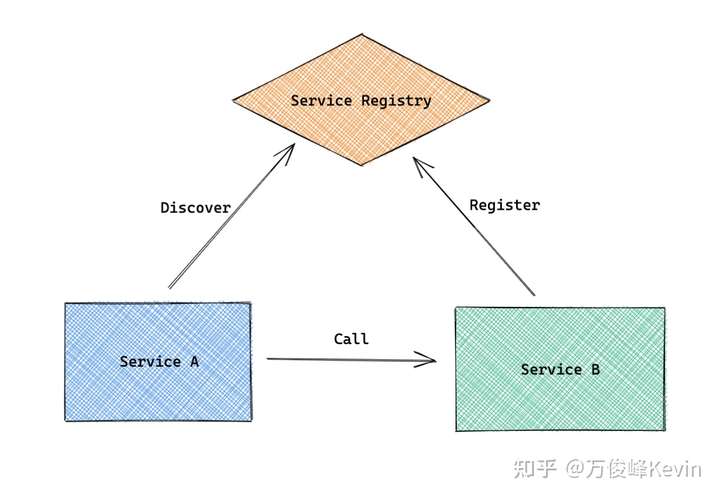
rsync檔案同步包含檔案/目錄(--exclude)和排除檔案/目錄(--include)用法

在講解用法之前,先看看官方文件有這麼一段話:
As the list of files/directories to transfer is built, rsync checks each name to be transferred against the list of include/exclude patterns in turn, and the first matching pattern is acted on: if it is an exclude pattern, then that file is skipped; if it is an include pattern then that filename is not skipped; if no matching pattern is found, then the filename is not skipped.
理解這段話是弄明白如何使用--include和--exclude的核心。rsync在同步檔案時,會按你寫的匹配引數順序去匹配檔名,第一個被匹配上的會對應生效。如果是exclude,那麼這個檔案會被排除;如果是include,這個檔案不會被排除;如果沒有匹配上,這個檔案也不會被排除。所以寫--include、--exclude引數時,順序很重要。
假設要同步的源目錄結構如下:
/root/s/
├── java
│ └── 1.txt
├── mysql
│ └── 1.txt
├── php
│ ├── 1.txt
│ ├── java
│ ├── java.txt
│ ├── php11.txt
│ └── zzz
│ └── jjj
│ └── hei.txt
└── php111.txt
現在我想同步 /root/s/ 目錄到 /root/d/ 目錄,但是我只想同步 php 子目錄的所有內容,那該怎麼寫呢?正確的寫法如下:
rsync -av --include="php" --include="php/**" --exclude="*" /root/s/ /root/d/
如果只想同步 php 子目錄下的檔案和子目錄,但不包括子目錄下的內容,應該這樣寫:
rsync -av --include="php" --include="php/*" --exclude="*" /root/s/ /root/d/
社工庫免費查詢,免費社工庫電報(Telegram)機器人。
v2ray服務(WebSocket+TLS+Web)在PC端客戶端可以連上正常使用,但iOS手機端用shadowrocket客戶端能連上,但無法上網。報錯資訊如下:v2ray.com/core/proxy/vmess/encoding: invalid user > v2ray.com/core/proxy/vmess: Not Found
YouTube俗稱“油管”,它是全球規模最大的影片網站。很多人知道如何如何上傳Youtube影片,但卻不知道如何下載Youtube影片。本文將手把手教你如何下載Youtube影片,併為大家推薦3個最佳的Youtube下載方法和8個最佳的Youtube下載工具。
什麼是服務註冊發現?簡單來說,當服務A需要依賴服務B時,我們就需要告訴服務A,哪裡可以呼叫到服務B,這就是服務註冊發現要解決的問題。
本文介紹了分散式事務的一些基礎理論,並對常用的分散式事務方案進行了講解;在文章的後半部分還給出了事務異常的原因、分類以及優雅的解決方案;最後以一個可執行的分散式事務例子,將前面介紹的內容以簡短的程式進行演示。
MySQL主從複製異常,binlog檔案丟失,但relay log日誌完整,重新啟動複製,是否會正常執行,資料完整性和一致性能否保證呢?
Polygon
過去 3 個月,整個 web3 生態的每週活躍開發者才不到 5k(GitHub 資料統計,實際上會更多一些)。如何早期進入這個領域併成為 top 10% 的開發者,下面的幾門課可以幫助你打下一個堅實的基礎。
2020 年初,Ethereum的費用對大多數 DeFi 使用者還是友好的。但隨著Ethereum生態在DeFi Summer的迅速發展,TVL和新使用者迅速增長的同時也導致了合約互動的Gas費水漲船高,讓資金量較少的新使用者望而卻步。Ethereum 有限的每秒交易速度和出塊速度也限制了互動的效率。這也導致投資者和開發者開始尋找更便宜、更快捷的Ethereum替代方案來承接價值外溢。
Screen 是一款能夠實現多視窗遠端控制的開源服務程式,簡單來說就是為了解決網路異常中斷或為了同時控制多個遠端終端視窗而設計的程式。使用者還可以使用screen服務程式同時在多個遠端會話中自由切換。
MySQL複製報錯,錯誤提示: Last_Errno: 1594 Last_Error: Relay log read failure: Could not parse relay log event entry.
v2ray服務(WebSocket+TLS+Web)在PC端客戶端可以連上正常使用,但iOS手機端用shadowrocket客戶端能連上,但無法上網。報錯資訊如下:v2ray.com/core/proxy/vmess/encoding: invalid user > v2ray.com/core/proxy/vmess: Not Found